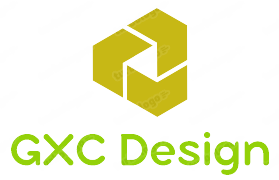Complete with the engine template is enough for a primitive blog or business card small organization, but to create a multifunctional and full-fledged look WordPress site attention should be given to the choice of premium templates in combination with plug-ins. In order to simplify the task and easier to select the most optimal template, was drawn up a 5-step guide.
Paid theme or free?
In the official directory of templates WordPress has more than 2 thousand free templates. Many of them are acceptable in design and structure, but at the same time have a number of shortcomings. First – a significant part of them over time stop updating. After all, design studios do not earn on them and extended paid versions do not produce, and their support and timely adaptation requires costs. If the code gets out of date, the site may work incorrectly. Most often such problems appear when WordPress is updated, and a strange display of pages becomes visible.
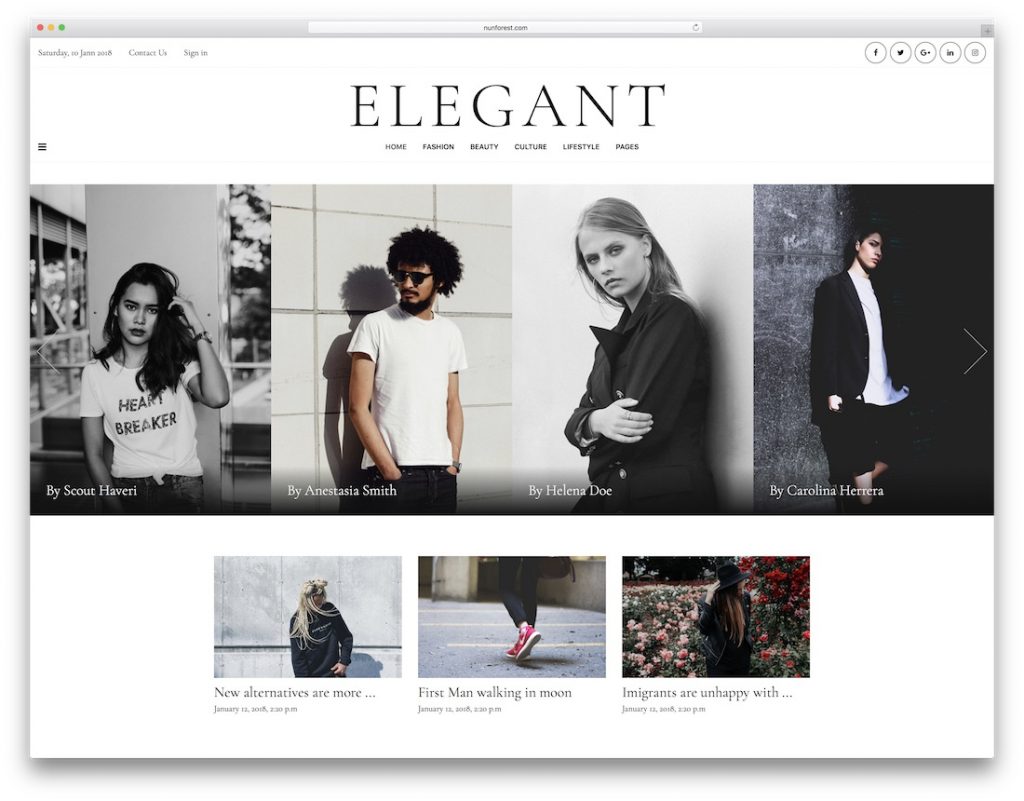
If you still have to find a free template, you must first review the most frequently downloaded from the directory of templates WordPress. After all, their service is a command WordPress, which means that security and lack of advertising in different parts of the template on the site are guaranteed. At the same time, it should be remembered that the popularity of the template adversely affects the promotion of the site, as its code will be the same as that of tens of thousands of similar sites, and the uniqueness of the layout and design is out of the question.
Another thing, if the theme is paid. Here we have a unique design, constant updates and support for developers. The cost of a ready-made template from the company Template Monster is not so expensive compared to the services of freelancers relatively few. You can make sure on the website templatemonster.com. We can say, it is quite an appropriate investment for a good project.
Check the template for adaptability and cross-browser
People visit sites from different browsers, and your visitors as well, and even more so potential customers on your site should comfortably view it from all browsers and devices. Such WordPress themes contain the word “responsive” or “adaptive” in their description, but it’s still worth seeing for yourself and viewing them both on the wide monitor and on your smartphone. You can not buy instead of adaptive almost the same template if it does not support the Explorer browser, does not look on Android devices. After all, a significant proportion of potential customers from such a site will leave. Today, more than half of purchases are made from smartphones and tablets. Therefore, if the owner of the site will not take care that the blocks of his template automatically adjusted to the width, the buyer will have difficulty buying a product.
Choose a template in accordance with the suggestions of the project
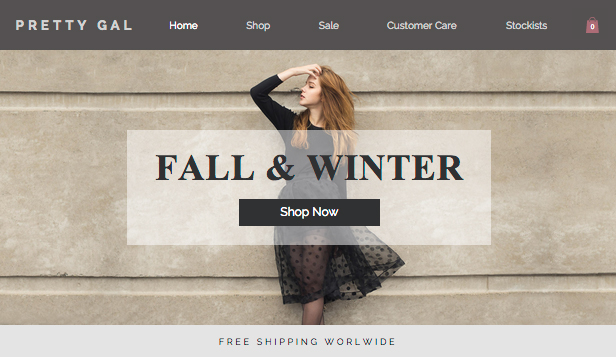
Template must necessarily correspond to the theme of the site – for example, if the site is conceived to create a kindergarten, the theme of the agency to it does not fit, and vice versa. If you plan to create an online store, then such a template should support the plugin for a basket of goods and online commerce. Catalogs and marketing templates usually with an internal search, so when searching for the necessary enter the appropriate keywords. If you are looking for clothing website templates, you can enter the keyword clothing, cloth etc.
The template should be easy to set up
If the theme supports quite a few colors and fonts, which can be changed at will by pressing a few buttons – this is excellent. Great features template provides a comfortable and easy to work with the site. Many premium themes through additional plug-ins support menu and widget management, user authorization and much more. All this can be set up in the theme settings panel – manually or with support.